I have been using KDE Connect for more than a year now. I decided to write this post hoping I can tell a story of how this Linux App and Android ( and iOS ) app has greatly improved my life as a developer.
Once upon a time, life was boring. Then I met this app, KDE Connect. I looked her up. Her description reads –
KDE Connect is a cross-platform application that allows for seamless data transfer and communication between various devices like phones and computers
I use Linux and Andriod. I have no previous experience with the other girl… ehm.. whats her name again? So this post is for Android/Ubuntu/KDE/Gnome ecosystem people and fans and lovers and adventurers.
Let me list out my experience using KDE Connect on my 2 Android devices and 2 computers both running Linux.
Control Music Playback from Any connected device.
This blows my mind every time I use it. I have Spotify playing on my computer and I can change the track or pause playback. I also works for Youtube playlists and movies. Every device is a remote control for all other devices.
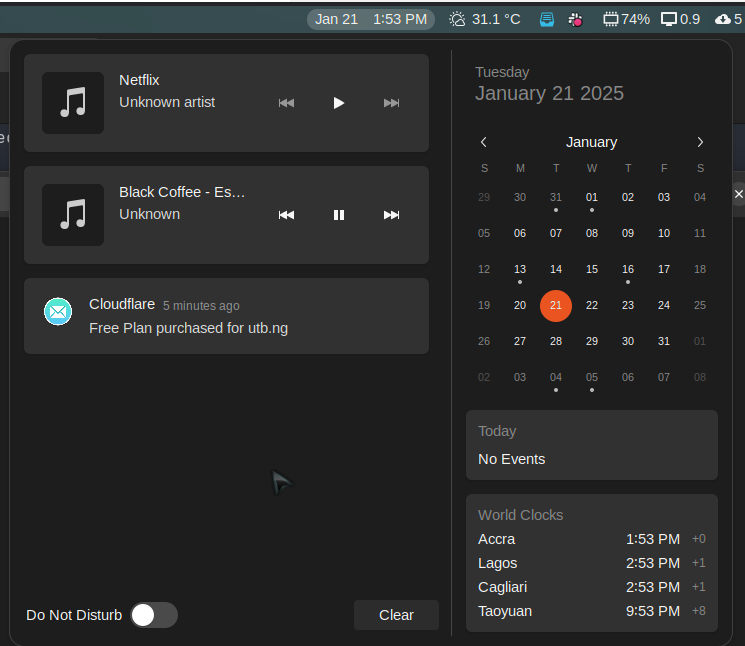
Spotify has this feature, but I need to also be using Spotify on the device.
I also love that If I get a call on any of my phones while playing a movie or listening to audio, playback pauses and resumes after the call ends 🍭.
Send Urls from my phone to my computer.
I use this to instantly play Youtube videos on my TV when I connect my laptop my screen. I’ll share the video from my android phone, select my PC and send. My laptop open a browser tab and Youtube starts playing. No matter where I am in the house or office. I can also control playback and reduce or increase the laptop volume 🤩 . I can also send URLs from my computer to any of my phones. Yes! much better than scanning QR codes.
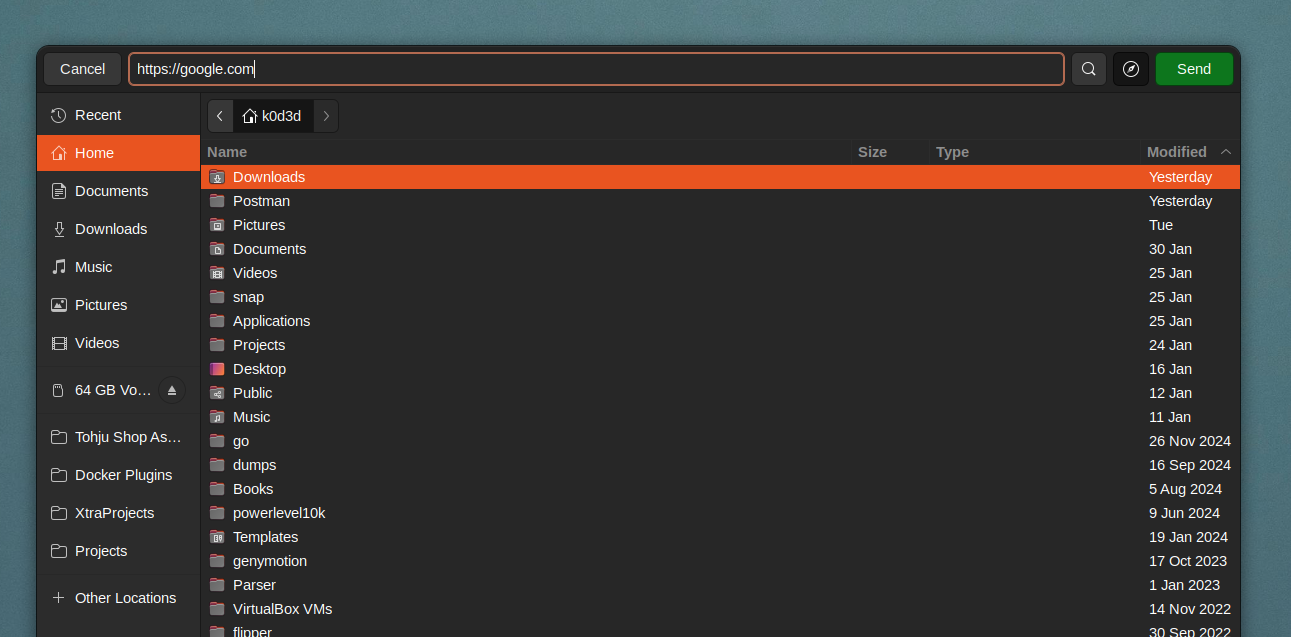
Use my phone as a mouse or air mouse or keyboard.
The KDE Connect mobile mouse has a pointer feature and also a slideshow control feature which I hardly use. I do not think something this is available for Apple fans and users. I have one of my laptops connected to a 40 inch tv screen. With the app, I can type in passwords or visit urls. I do not have to buy a wireless keyboard or mouse to operate the laptop that is tucked out of sight with the lid close.
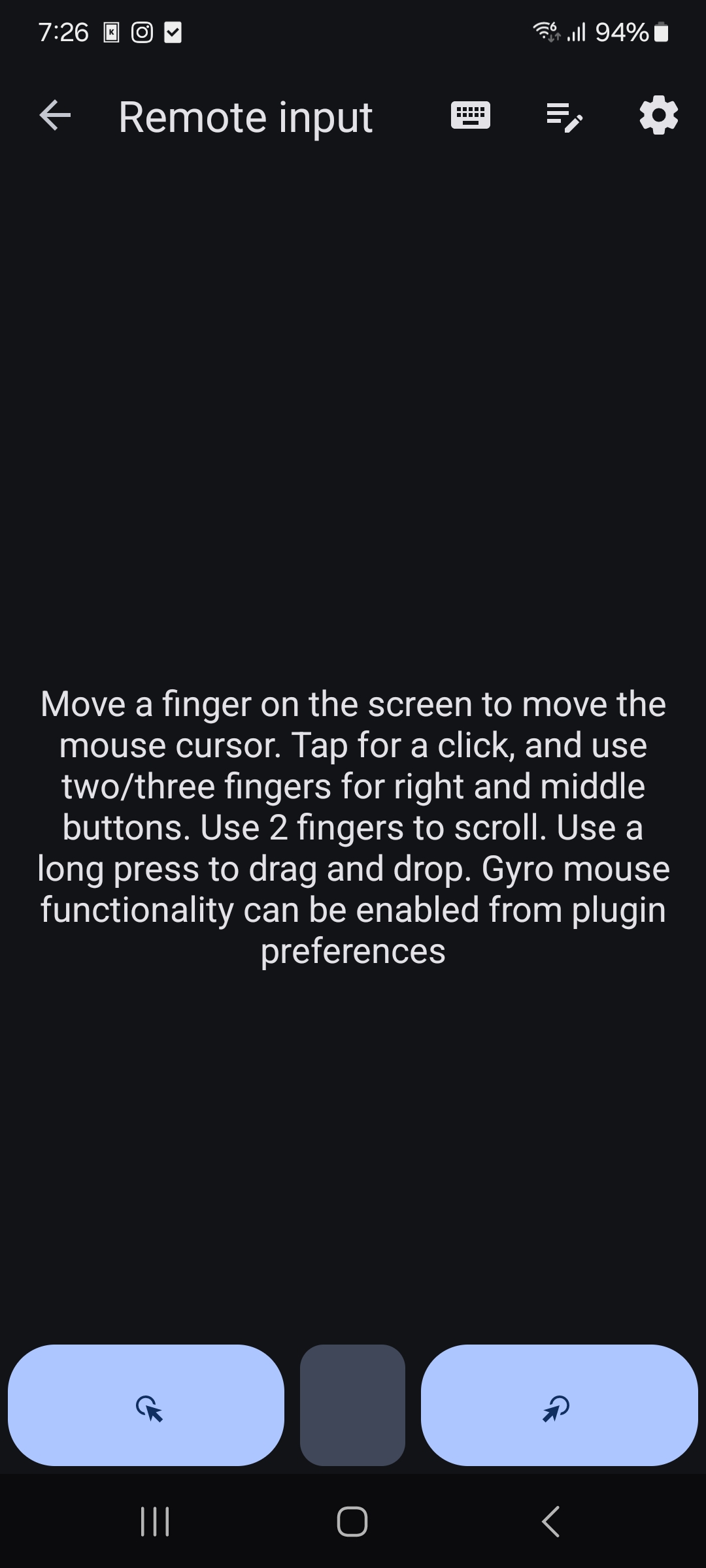
Execute commands on my laptop from my phone
I am maxing on enjoy the benefits of using KDE Connect with my older laptops some with just 2gb of RAM. I can send reboot commands, launch apps or run custom scripts like turn of my screen. I do not remember seeing my laptops in days. I know they are powered on and connected and operational.
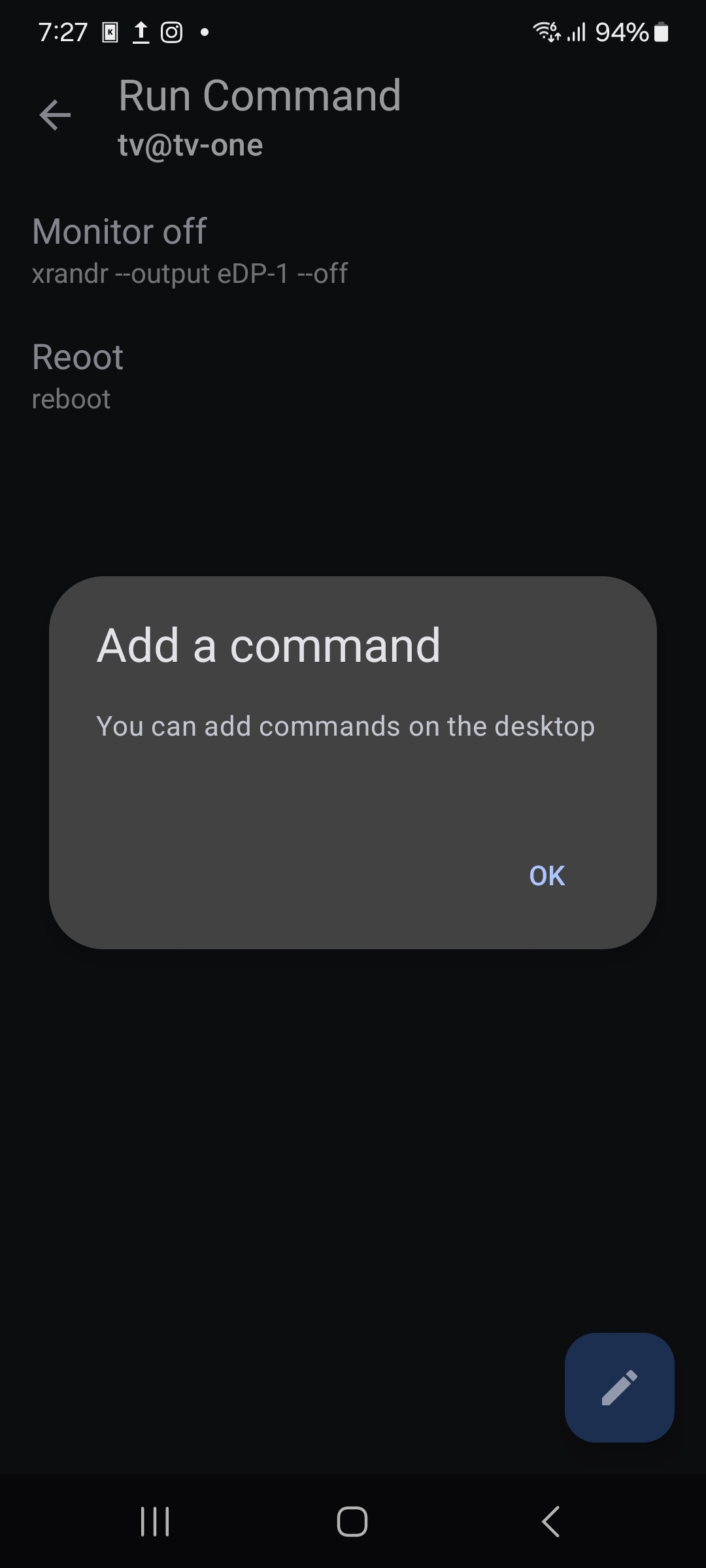
Share clipboard content bidirectionally.
I can copy text between my phones and my laptop smoothly. Well, when it does work, which is like 50 percent of the time, its smooth. Depending on what direction I want to copy, the copied text is already placed on my clipboard. Phone to PC requires me to send the text manually over to the selected device. PC to Phone, what ever text I copy on my PC is immediately available on my phone.
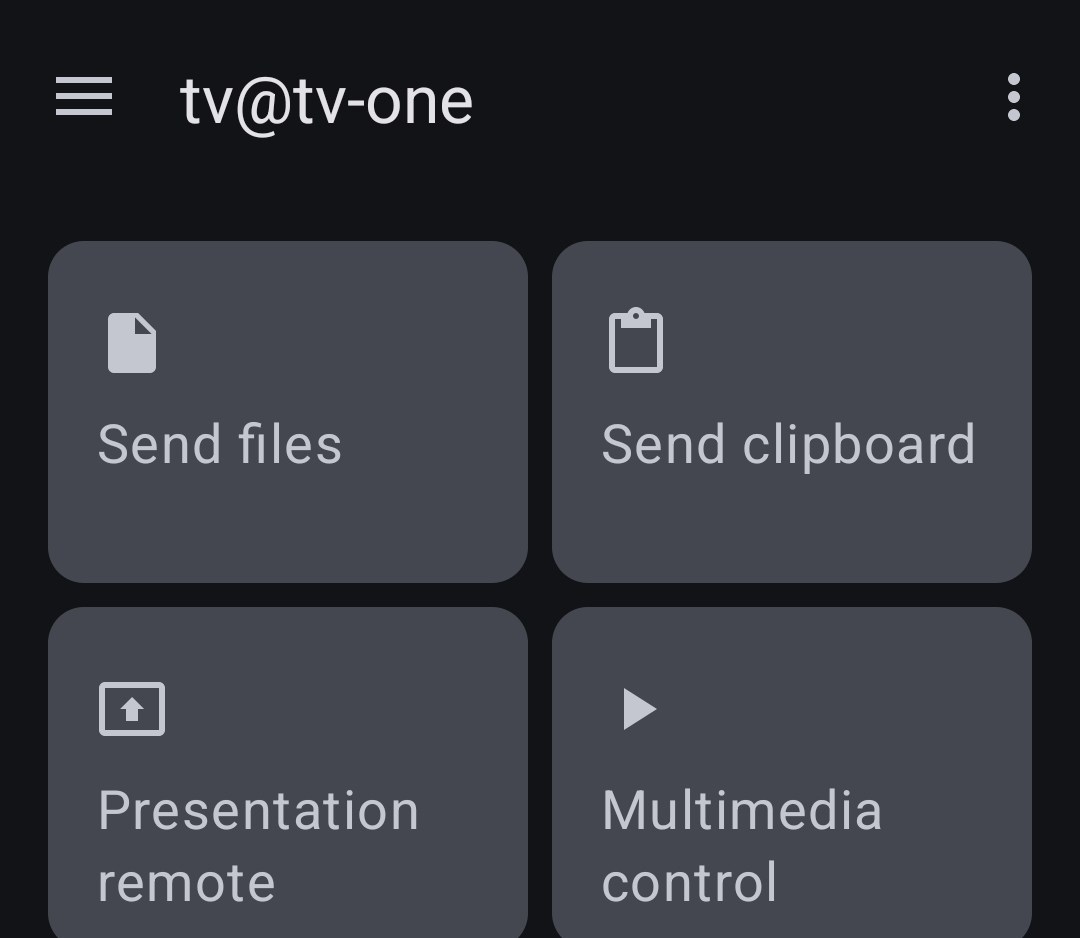
Share files bidirectionally.
You will think, oh! sharing files between devices has always been a thing. Well yes and no. I do not know what you have tried as an Android/Linux user but I am willing to bet there was additional unnecessary friction in the process. With KDE Connect, sharing files works pretty well. Pick a file, pick a destination device and send it. Additionally, I can mount my devices storage, wirelessly on my Linux file system and browse through.
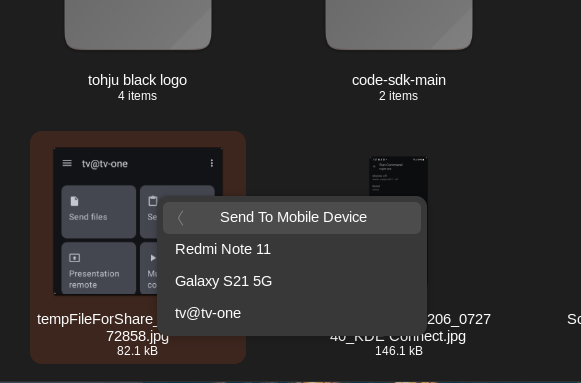
Access notifications on my laptop.
KDE Connect allows me can access notifications from my phone, I can reply notification, archive mail, basically get some of the functionality I get with my phones notifications.
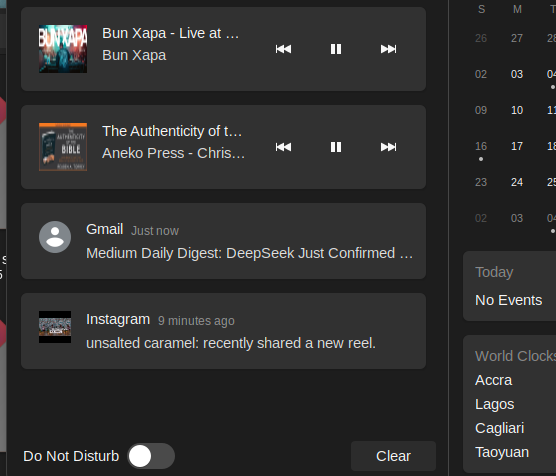
Send Messages from my laptop.
What always excited me is being able to reply and send SMS messages from my laptop. This is a stress-saver when I need an OTP from my phone and I do not want to get up.
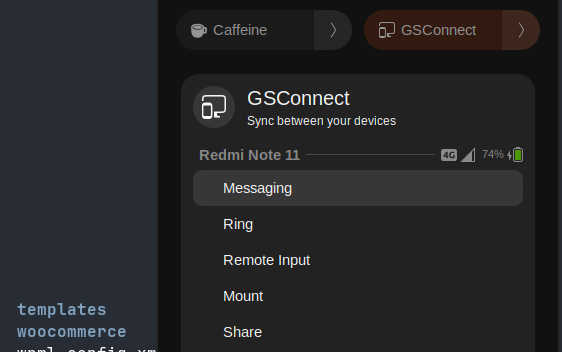
Conclusion
KDE Connect has allowed me to leave my phone anywhere and not bother about reaching for it most of the time I need to use it. That for me, if priceless freedom. If you love freedom and you use Ubuntu or Gnome or KDE, which freedom loving people are likely to love, install KDE Connect and try it out today.
